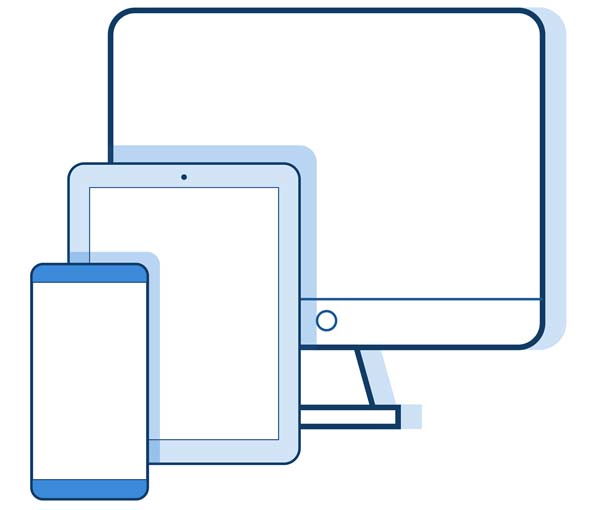
Check in Kids, Students and Members
Attendance is an extremely important indicator of spiritual growth or detecting when people are slipping away from community. We provide multiple tools to track attendance in various contexts. Kids and youth check-in also plays an important role in safety and security.Start 30 Day Free Trial
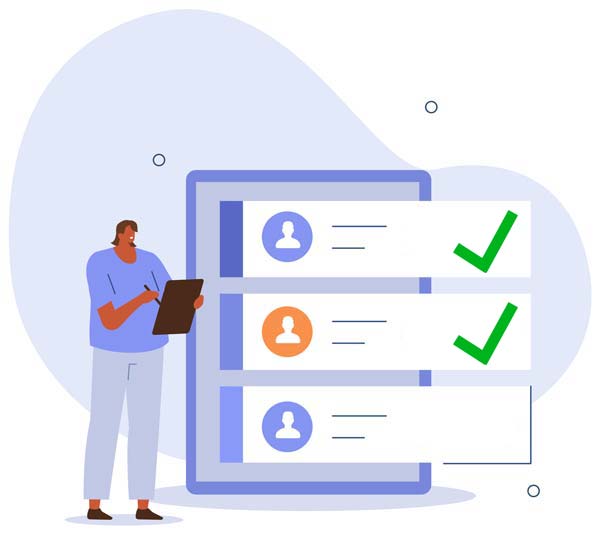
Check in and Track Attendance
Easily check in children, students and adults to a service, class, small group or event. Attendance is automatically recorded upon check-in. Use a computer, tablet or the Connection Card Pro mobile app on your phone.
Print Name Tags
Print customizable name tags at check in using a Dymo or Brother label printer. Optionally include pick-up tags for parents.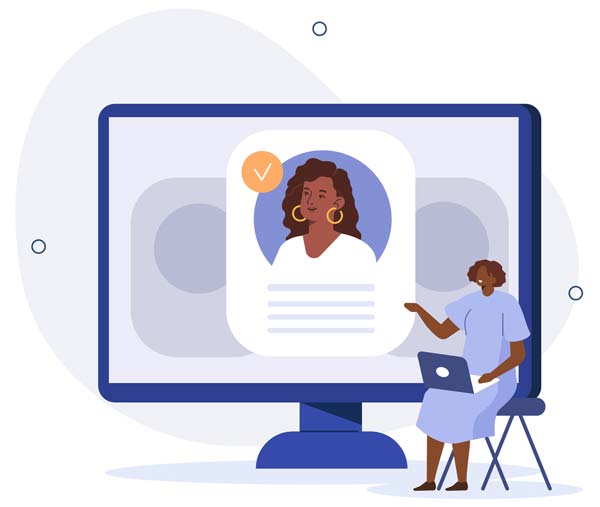
Self Serve Kiosk
Setup a self-serve check-in kiosk (or multiple kiosks) for parents or students to check in on their own. Individuals can use plastic cards, their phone number, or tap their photo on a visual check-in kiosk.
Easy Mobile App Check-in
Small group or class leaders can quickly tap names on their roster using the Connection Card Pro mobile app to check in members.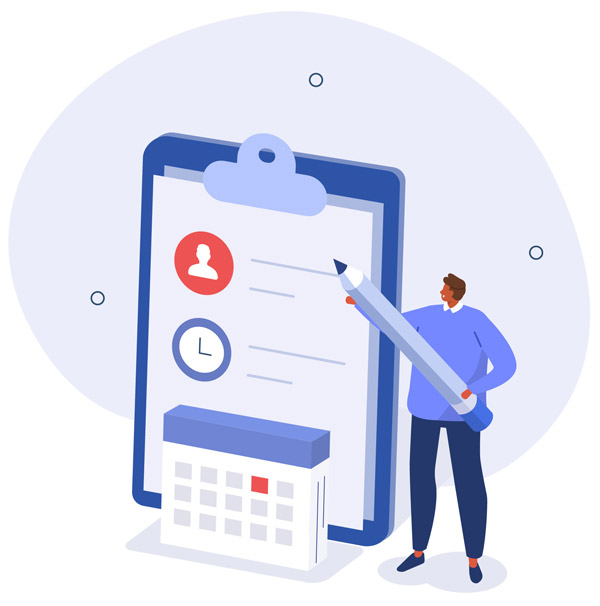
Attendance Reports
Generate a range of customizable attendance reports. Reports can include the entire organization, specific groups, or be broken down by service, event or classification.
Print Server
Using your phone or tablet to check in? Or checking in from multiple devices but only have one label printer? Connection Card Pro's built-in print server makes it easy to print name tags to a Dymo or Brother printer connected to another device.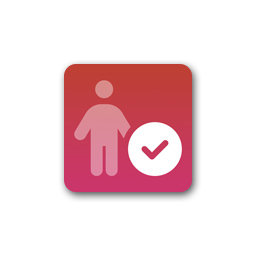
Check-in Kiosk App
Turn any iPad into a self check-in station using Connection Card Pro's Check-in Kiosk App available on Apple App Store.Or use our web interface on any desktop, laptop, or tablet.

Dymo Label Printers
Connection Card Pro supports Dymo LabelWriter 450 / 550 series and Dymo LabelWriter Wireless label printers. Print directly using our web interface or from the Check-in Kiosk app using our web based print server.
Brother Label Printers
Connection Card Pro supports Brother QL-810 and QL-820 series label printers over Wifi or Network. Connect and print directly from the Check-in Kiosk App or print from a desktop/laptop when passing through from an iPad.Which Label Printers to Use?
Dymo Label Printers are recommended if the majority of your check-in stations are PC/Mac desktops, laptops or Windows tablets. Brother label printers are recommended if the majority of your check-in stations are iPads. However, Connection Card Pro provides additional tools to support mixing and matching Dymo and Brother label printers with both PC/Mac and iPad. We recommend checking out our complete Label Printer Guide by clicking here.Check-in vs Check in
Fun Fact! Confused on the difference between check-in and check in? It's okay, we were too, and we build check-in systems!Check-in, with a hyphen, is an adjective or a noun. Whereas check in, without a hyphen, is a verb. Go ahead, spell check this page! ;)
 Canadian Dollar
Canadian Dollar
 US Dollar
US Dollar